Introduction.
The input and output files are controlled from the side panel, while the tools work from inside the OpenGL drawing area.Lets begin with the control panel:
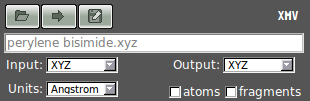
With the following buttons: open
 , load
, load 
and save

The filename box:

The following Choice boxes:
input format
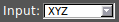
output format
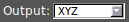
input units
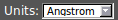
And finally the output file options:

check them when the number of atoms and fragments should be written in to the output file.
If you want more information please contact to the Molecular Explorer support team.